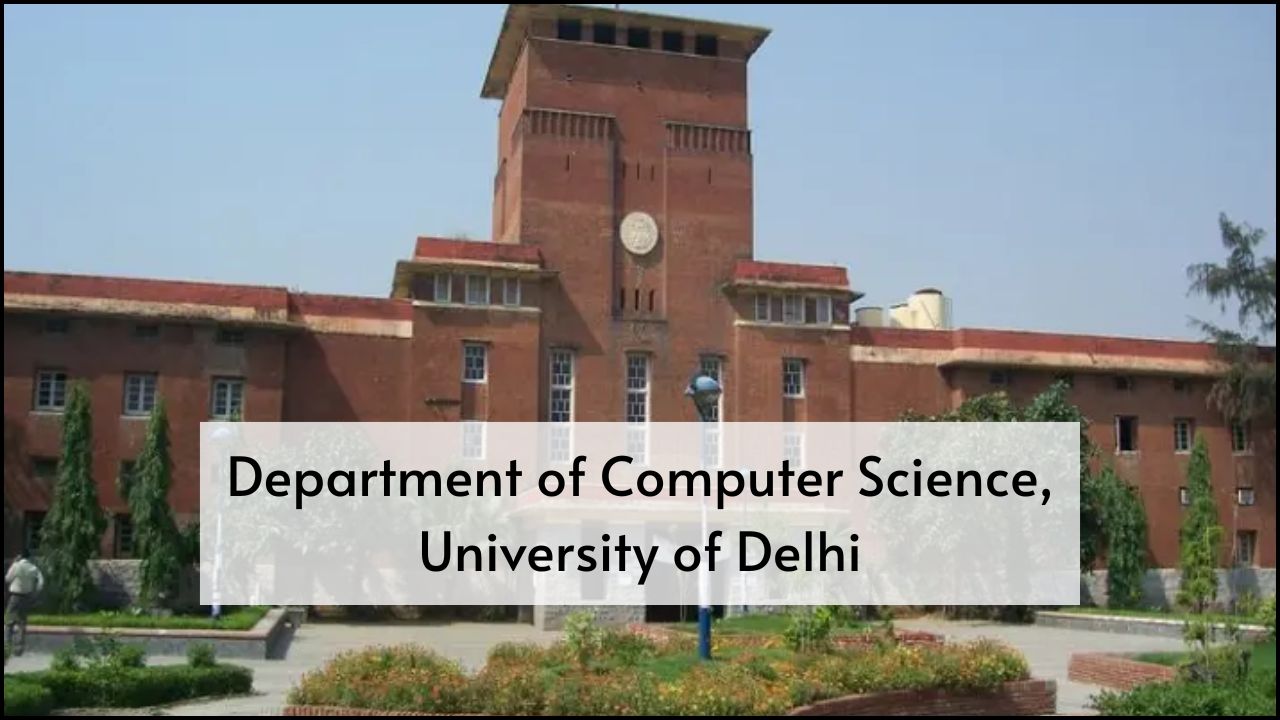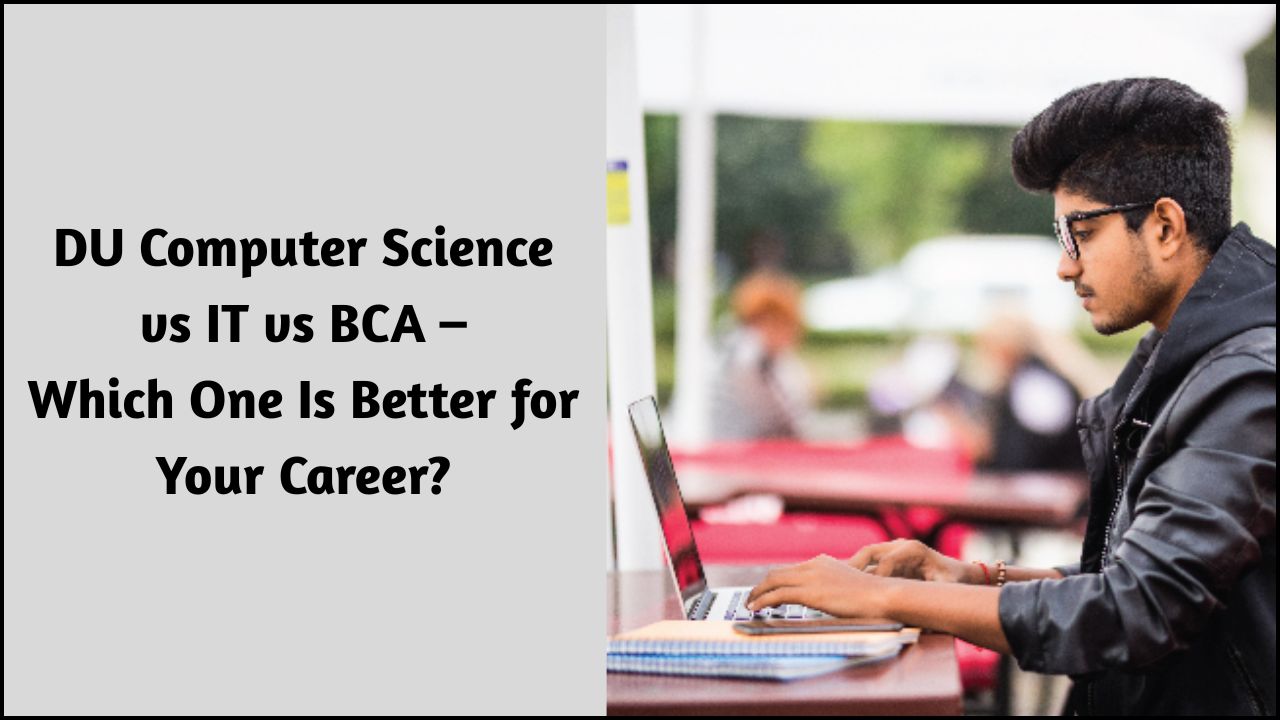In the evolving educational landscape of 2025, Delhi University (DU) students are no longer limited to textbooks and lecture halls. Instead, a wide array of educational apps is helping them learn smarter, stay organized, and boost productivity. Whether it’s for exam preparation, note-taking, or project collaboration, DU students rely on several top-rated educational apps to complement their academic journey.
In this article, we explore the best educational apps used by DU students in 2025, categorized by use case, with pros, compatibility, and more.
Table of Contents
Why DU Students Depend on Educational Apps?
With the hybrid model of learning becoming the norm post-pandemic, DU students increasingly use educational apps to:
- Attend virtual classes and webinars
- Access e-books and lecture notes
- Take practice quizzes and mock tests
- Manage projects and group work
- Learn new skills beyond the curriculum
These apps enhance accessibility, flexibility, and personalized learning—key traits of modern education.
Top Educational Apps Used by DU Students (2025)
1. Google Classroom
| Feature | Description |
|---|---|
| Category | Learning Management System (LMS) |
| Used For | Assignment submission, class updates, materials |
| Compatibility | Android, iOS, Web |
| Key Benefit | Seamless integration with Gmail and Drive |
Why DU Students Use It: Most DU professors use Google Classroom to share assignments, deadlines, and course content. It’s simple and reliable.
2. Microsoft OneNote
| Feature | Description |
|---|---|
| Category | Note-Taking |
| Used For | Organizing class notes, digital notebooks |
| Compatibility | Android, iOS, Windows, Web |
| Key Benefit | Syncs across devices with a user-friendly interface |
Why DU Students Use It: OneNote helps students take subject-wise notes during lectures and access them from any device, making it ideal for revision.
3. BYJU’S Exam Prep (formerly Gradeup)
| Feature | Description |
|---|---|
| Category | Competitive Exam Preparation |
| Used For | UPSC, SSC, DUET, CUET, NET, etc. |
| Compatibility | Android, iOS, Web |
| Key Benefit | Live classes, quizzes, and doubt-clearing sessions |
Why DU Students Use It: Especially useful for students preparing for postgraduate entrance exams or government jobs alongside their degree.
4. Notion
| Feature | Description |
|---|---|
| Category | Productivity & Organization |
| Used For | Creating to-do lists, academic databases, wikis |
| Compatibility | Android, iOS, Web |
| Key Benefit | All-in-one workspace for personal and academic tasks |
Why DU Students Use It: DU students use Notion for managing their daily schedules, study plans, and even collaborative projects.
5. Anki
| Feature | Description |
|---|---|
| Category | Flashcards & Memory Tools |
| Used For | Creating digital flashcards, spaced repetition |
| Compatibility | Android, iOS, Web |
| Key Benefit | Boosts retention of factual content |
Why DU Students Use It: Especially useful for memorizing formulas, theories, and definitions for commerce, science, and arts students.
6. Coursera & Swayam
| Feature | Description |
|---|---|
| Category | Online Courses (MOOCs) |
| Used For | Certificate programs, skill enhancement |
| Compatibility | Android, iOS, Web |
| Key Benefit | Learn from global and national universities |
Why DU Students Use It: Many DU students enroll in extra certificate courses from top universities like Stanford, IITs, and IIMs through these platforms.
7. DU’s Samarth Portal App
| Feature | Description |
|---|---|
| Category | University Portal Access |
| Used For | Attendance, examination forms, academic records |
| Compatibility | Web, Android |
| Key Benefit | DU-specific academic management |
Why DU Students Use It: This is DU’s official app where students can manage academic forms, see attendance, internal assessments, and apply for examinations.
8. Khan Academy
| Feature | Description |
|---|---|
| Category | Free Learning Resource |
| Used For | Math, Economics, Science tutorials |
| Compatibility | Android, iOS, Web |
| Key Benefit | Free, well-explained content for self-learners |
Why DU Students Use It: Best for understanding difficult concepts in a simplified manner with animations and examples.
9. Mendeley
| Feature | Description |
|---|---|
| Category | Research & Reference Management |
| Used For | Citation, bibliography, paper management |
| Compatibility | Web, Windows, Mac |
| Key Benefit | Citation, bibliography, and paper management |
Why DU Students Use It: Especially popular among postgraduate and research-level students for managing academic references.
10. Forest App
| Feature | Description |
|---|---|
| Category | Productivity/Focusing Tool |
| Used For | Avoiding distractions, time-blocking sessions |
| Compatibility | Android, iOS |
| Key Benefit | Encourages focused study time with visual rewards |
Why DU Students Use It: Helps students stay off social media and focus on studying by growing a virtual forest during study time.
Comparison Table: Best Educational Apps by Purpose
| App Name | Primary Use | Best For | Free or Paid? |
|---|---|---|---|
| Google Classroom | Class updates, assignments | All DU students | Free |
| Microsoft OneNote | Digital note-taking | Humanities, Science, Commerce | Free |
| BYJU’S Exam Prep | Exam preparation | Competitive exam aspirants | Freemium |
| Notion | Task management | All-round academic organization | Free |
| Anki | Flashcard learning | Memory-based subjects | Free |
| Coursera/Swayam | Online certification | Skill-seekers and resume builders | Free/Paid |
| DU Samarth Portal | DU administrative tasks | Every DU student | Free |
| Khan Academy | Concept learning | Self-learners across streams | Free |
| Mendeley | Research referencing | PG & research scholars | Free |
| Forest App | Focus booster | Easily distracted students | Paid (one-time) |
Benefits of Using These Apps
- Improved Study Efficiency: Features like reminders, flashcards, and trackers boost focus and productivity.
- Anytime, Anywhere Learning: Study while commuting, at home, or in the library.
- Skill Enhancement: Add certifications from Coursera, Swayam to boost your resume.
- Better Organization: Apps like Notion and OneNote ensure your academic life is structured.
- University Integration: Tools like Google Classroom and DU Samarth Portal keep students in sync with DU systems.
How DU Students Can Choose the Right App
| Student Profile | Recommended Apps |
|---|---|
| UG Students in Arts | OneNote, Khan Academy, Google Classroom |
| Science Stream Students | Anki, Coursera, Forest, Mendeley |
| Aspirants for Government Exams | BYJU’S Prep, Notion, Anki |
| Research Scholars | Mendeley, Swayam, Notion |
| Tech-Savvy Learners | Notion, Coursera, Microsoft Teams |
Tips for Maximizing App Usage
- Sync devices: Always sync apps like OneNote or Notion across devices.
- Track progress: Use apps with analytics to measure your progress.
- Focus time: Use Forest or Pomodoro-based apps to improve concentration.
- Combine tools: For example, take notes on OneNote and plan weekly goals in Notion.
- Stay updated: Follow app updates and new features to get the best experience.
Final Thoughts
In 2025, educational apps have become integral to the academic lifestyle of DU students. From note-taking and exam prep to research and productivity, these tools provide the digital backbone that supports learning beyond classrooms.
Whether you’re an undergraduate trying to organize your syllabus or a postgraduate preparing a thesis, there’s an app tailored to your needs. The key is to choose wisely, use consistently, and blend technology smartly into your academic life.